This is how I use the Bullet Journal method (Carroll, 2018) for project management with the project management hierarchy from Agile Faculty (Pope-Ruark, 2017) If you want to find out more, check out the books on the author websites.
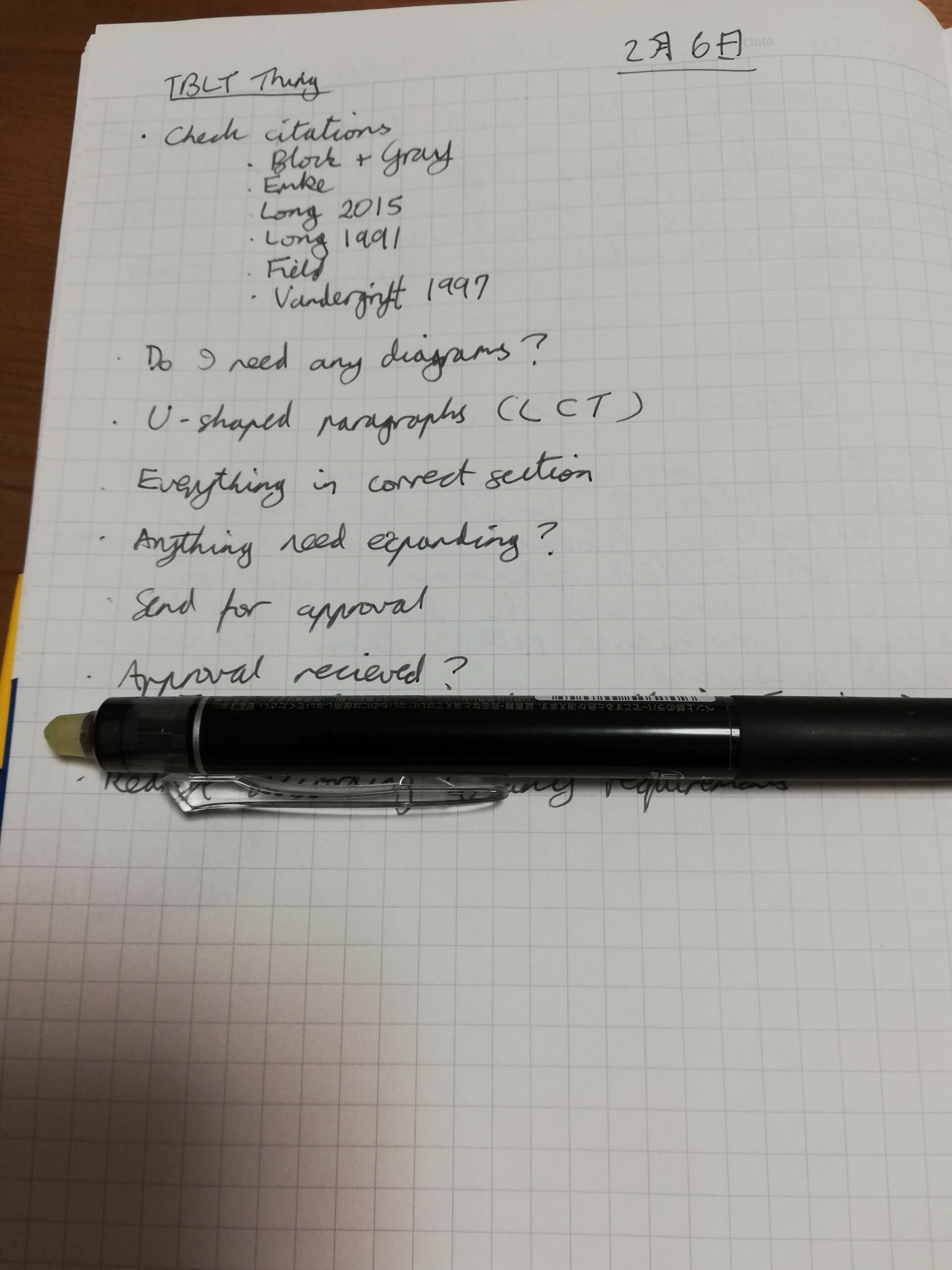
Keep it simple!
A lot of the things you see online about bullet journalling is elaborate, almost like you need a degree in graphic design to do it. You will also see a lot of expensive Moleskine and Leuchterm notebooks and washi tape. I use a cheap squared notebook, cheap Pilot eraseable ballpoint pens or whatever is to hand. My notebook does not look lovely. I am all about the speed and simplicity because it helps me to streamline things so I can mitigate my bad ADHD days.
Basically, our to-do list becomes a hierarchy of Epics, Stories that are part of the Epic, and Tasks that are part of the Story.
The spacing is mportant. I have overarching tasks, which are called Epics (Pope-Ruark, 2018) justified to the left margin, then any tasks that are part of that, called Stories, underneath that and indented. Any Tasks, basically the smallest unit of action we are working with, would come underneath the relevant Story. If you use an agile planning system like Kanban it can be similar. Basically, think of the indents as:
.Epic
.Story
. Task
The bullets are simple. For project management the only bullets necessary are:
. task
x completed task
o doing/in process
< scheduled to calendar
You can use – to add notes under the relevant task and also / if you delegate an item to somebody, which you can then change to a x when it is finished. I rarely delegate so I don’t really use the slash often.
This has helped me stay on top of a lot of projects, particularly because it’s easy to copy a project and insert more sub tasks as they come up if you don’t leave enough space for them in the first place. The journal is light and mobile, and you don’t have to worry about losing sticky notes that have come loose.
The kinds of projects you could use this for are syllabus design, needs analysis, planning a particularly complex lesson, writing a test or even overhauling your admin system.
I hope this is useful and if you have anything to add, I’d love to read about it in the comments.
I would also like to thank Ted and Kamila for helping me keep this blog ad-free and not doing advertorials and things by becoming patrons. It’s easy to do by just clicking the link to my Patreon page.