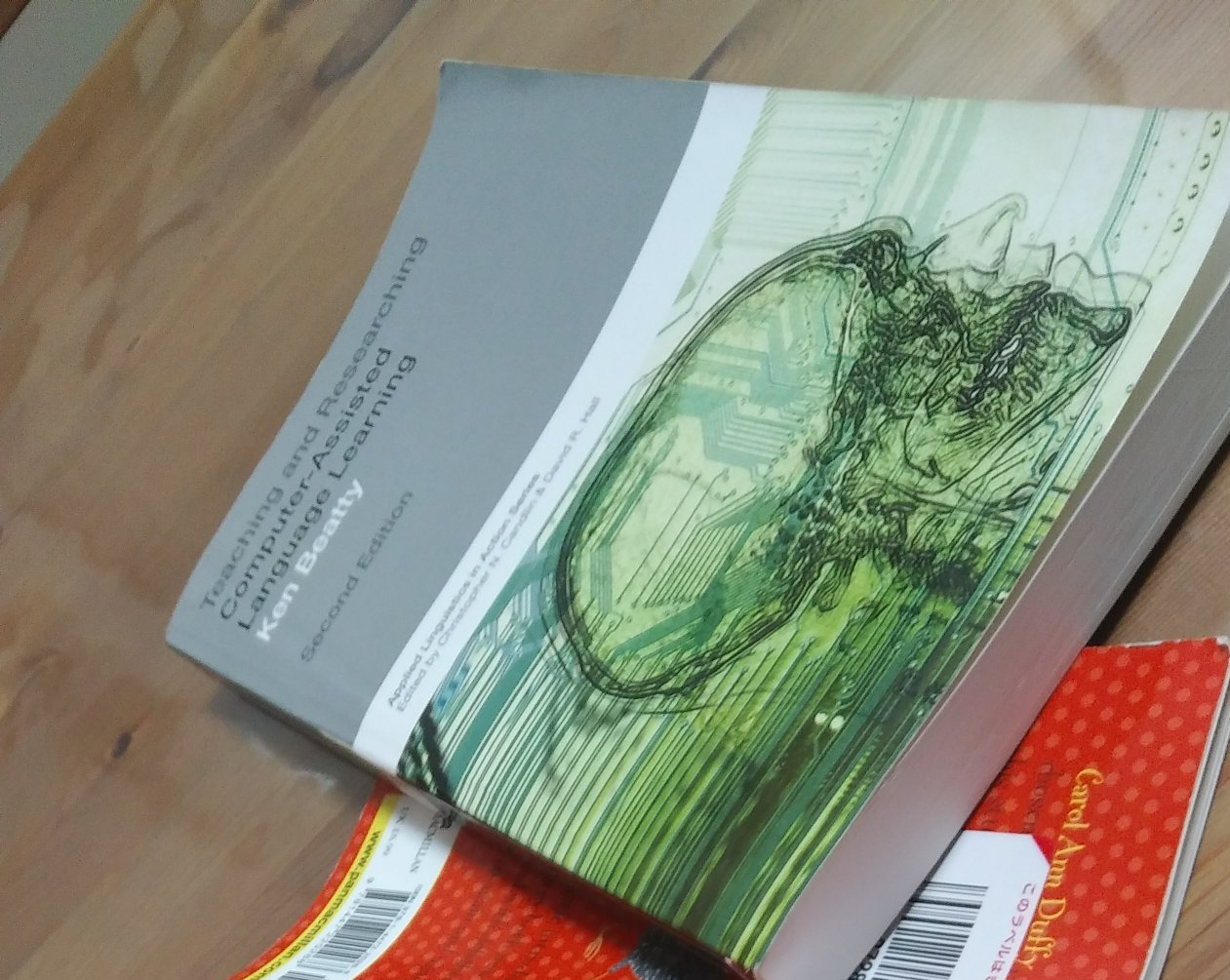So, the last post was about how I think your employer should be paying you appropriately if you are using your own computer and internet, electricity, software, etc. Does this mean I want your lessons to be rubbish? No, it does not.
Somebody from one of my workplaces said in a group email “How can I teach listening online?”
Some people say pre-listening, while-listening, post-listening.
I am not those people.
Schema activation: maybe
If it would be normal in the situation that you are going to have your listening task/activity in to be anticipated, you might want to get your students to think about what they already know about the topic and what they would expect from a talk or conversation about the topic between the types of people involved. However, this might not always be the case. I know that the ‘normal way is brainstorm and predict’, but everyone is told this and it doesn’t exactly seem to be bringing about a world of amazing listeners, does it?
So what can we do instead?
You can throw in a bit of micro-listening (Field, 2008). This is likely to make students think about what’s coming up, or even why you chose that particular tiny clip. You do it by faffing about with the start and end bits of the YouTube clip. See below where it says iframe then the link address? Well at the end of the link is a ?start=16&end=17. This means the clip starts at 16 seconds and ends at 17 seconds. You can also mess with this in Moodle. You can even do this directly in your browser.
<iframe src="https://www.youtube-nocookie.com/embed/cSohjlYQI2A?start=16&end=17" width="560" height="315" frameborder="0" allowfullscreen="allowfullscreen"></iframe>
Then what?
Well, what do you want your students to be able to do? Do you know whether they can’t?
With TED talks, I often have students to take lecture notes and summarize. The notetaking method is basically that I have detailed here, but I check notes in class. If I am teaching online, I suppose I can only have students show me notes in breakout rooms or send me photos and I can give feedback. This is going to be a challenge, I think, but you do what you can, don’t you.
Post-listening
I do actually do post listening tasks. I try to get students to react to what they just listened to. Sometimes this is not very expansive because listening is a bit tiring due to the amount of attention involved.
I also always have students reflect on what was problematic/difficult in the listening and why. I try to find that part in the listening text. If it’s a YouTube video I open the transcript and search for the key word, which usually helps; if it’s a different text with a handwritten transcript, it’s longer; if it’s a video from a popular paid streaming site, which I would never recommend you use because of legal issues, you would just have to skip and estimate). You can then give feedback about how you would go about getting that bit of listening (or even whether the effort is worth the payoff).
Hopefully this is helpful. If there is anything you disagree with, leave a comment. If you have questions, leave a comment. May the odds of your students decoding listening texts forever be in your favour!